Studies show that working from home is more productive than the office, so why can’t I focus – and can I learn how?
There are some adjectives on my resume that are true (diligent, resourceful, proactive) and some that are not (dynamic, personable and team-player – most days, I’d rather have a cup of tea and work quietly on my own).
In general, I’d say ‘focused’ belongs in the first group. I can hone in on a task and keep at it until it’s perfect… unless I’m working from home. There, I turn from dedicated North Korean soldier to California surfer dude. I float from work to Twitter to Facebook to fridge, occasionally tapping out a desultory email.
One might suspect that this is quite normal, but studies have shown that people are more productive when working from home, not less.
In reading Basecamp CEO Jason Fried’s insights on remote work, I’m convinced that remote is the future, so why can’t I focus when working from home and can I learn how?
I asked friends, family and acquaintances who are successfully working from home for their tips on finding my focus. Here’s what they told me.
1. Define a working space
If you don’t have the space for a separate study, buy a small desk and put it in the corner of your living room. Equip it with a full set of stationery so that you have everything you need at arm’s reach. Perhaps buy a new set to motivate yourself – yes, like a nerdy kid starting a new year at school.
When you’re working from home, move to this space. Creating a divide between your work space and play space will help get you in a more focused frame of mind.

2. Change your clothes
Yes, there’s an incomparable pleasure that comes from working in your pyjamas all day, but it’s not conducive to a productive state of mind. Loungewear will signal to your brain that you’re still in leisure mode.
You don’t have to dust off your 80s power suit, but do change into daywear when working from home. Have a shower, brush your hair, maybe even put on a bit of makeup if you’re that way inclined and get ready for the day.
3. Put your phone in the farthest point of the house
When working from home, put your mobile phone in the farthest point of your house. This might be up in the attic or the foot of the garden, or simply in a difficult place to reach like the top of a cupboard.
A 2013 study by Nokia found that the average user checks their smartphone 150 times a day. More recent figures suggest that some users touch their smartphone 2,617 times a day.
If you factor in not just texts, calls and emails but setting the alarm, playing games, changing songs, taking pictures, checking the time and checking the date – you too likely check your smartphone every few minutes over the course of a day. Put your phone out of reach to curb this instinct.

4. Place snacks at arm’s reach
“But then I’ll eat all day!” I hear you cry. Well, that’s okay as long as you don’t get up, wander to the fridge, float off to the sofa and eat your chocolate bar slower than a seductress in a Flake advert. Keep some high-energy bars on your desk along with a bottle of water. When you feel the need to snack, take one bite of a bar and continue your work.
5. Fetch email less frequently
Give your colleagues an emergency way to contact you when you’re working from home and then set your email client to fetch new email as infrequently as possible. This will limit interruptions to a few times a day rather than a constant stream.
It’s also worth reducing the amount of overall email you receive:
- Use Doodle to organise social events instead of going back and forth on email
- Use Boomerang for Gmail to ‘boomerang’ important emails back into your inbox if you don’t receive a response within a specified period of time
- Bookmark your Compose window to avoid getting drawn into the abyss of your inbox when starting an email (e.g. this link for Gmail users)
- Don’t just delete – unsubscribe to newsletters you no longer want to receive (sidenote: yay GDPR)
- Turn off all notifications for social media

6. Track your time and take proactive action
Webtime Tracker is a free plugin for Chrome which tracks how you spend your time online. Its dashboard offers a wealth of information including a breakdown of the sites you visit most often, along with data on how many minutes (hours?) you spend on them.
If your usage, rendered in the harsh light of day, worries you, then take proactive action.
- Consider time blocking
- Use Forest to stay off your phone
- Block the websites that sap your time
- Pay for a restriction tool like Freedom, SelfControl or Cold Turkey
- Turn off your wifi or router if you can work offline
The verdict
I tried these tips for a month while working from home and found that time blocking combined with putting my phone in the farthest point of the house worked extremely effectively. The key for me is to build social media time into my schedule.
Now, instead of checking Twitter throughout the working day, I check it at 10am and 2pm and restrict myself to 15 minutes per slot. I keep my time-blocked Google Calendar open in a tab as a constant reminder of what I should be doing. This brings me back to productive work if I find myself wandering.
I truly believe that working from home is the future and that, one day, we’ll wonder how we ever did any work in the office.